What’s your process for writing a novel?
That’s a question I get all the time. And the answer is…every time is different. I’ve written novels completely on the fly, I’ve written them using templates, I’ve written them through 35 revisions and through 5.
Years ago when it was first invented I discovered Scrivener, and because it was developed for Mac users mainly and that’s me, I adopted it early and learned to love it. I confess I’ve only scratched the surface of its cleverness (check out all the YouTube videos for instructions). But I do love the ability to write a book in a manner that then lets me move things around – chapters, scenes, etc. – and keep track of my world and characters.
Of course I have to transfer everything into Word at some point, because that’s how editors use track changes, but I like that step in the process, too. I use it as a revision/rewriting moment.
A New Scrivener Tool
Not long ago I discovered a Scrivener add-on that I love. Writer and blogger Jen Terpstra has created a Scrivener template that incorporates the Save The Cat beat sheet. (Here’s a post I wrote a while back about Save The Cat.) Normally I don’t do things like plot or plan or outline because I find them too constraining. But I do love STC, which is a loose template of touchstone moments in a plot.
Here’s a plot compilation I made that includes STC, so you can see how all plots really have similar or identical turning points (more on those in an upcoming post).
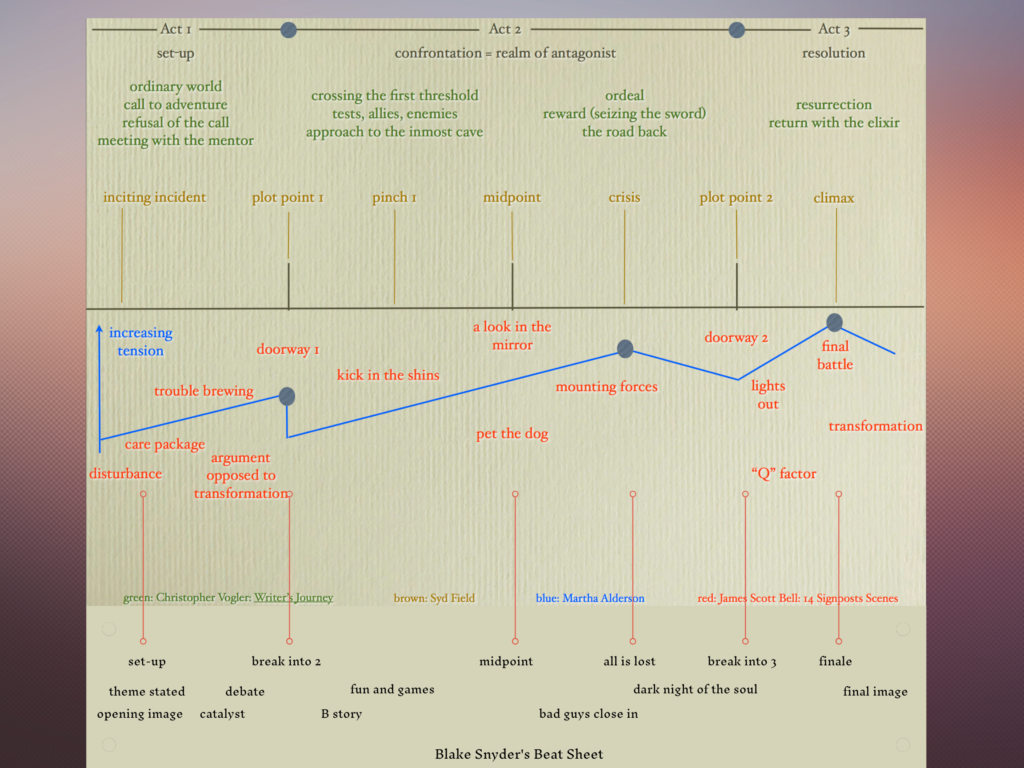
Plot Paradigm with Save The Cat
Jen’s add-on gave me the ability to think through two novels recently, one of which I’m actively writing.
And after recommending it to a couple of my clients, they have fallen in love with it as well.
The best news? It’s really inexpensive. (I’m not getting any kickbacks for this promo – I just love the tool!)
How To Use the Tool
Jen gives clear instructions on uploading and using the template in Scrivener and she also provides support if you have issues. Note that I am a Mac user, which may help; those of you using Windows may need to jump through a few more hoops.
In my case, as someone who likes to write organically, I started with a five-page summary of the story I’m working on, trying to bring as much detail into the idea as possible and clearly outlining my main characters and theme, and listing comparable titles. When I was happy with that, I moved to the template.
I created a file for the novel and then for each beat in the template – really amounting to each scene – I wrote only a one-sentence description based on that summary. I found that as I added more scenes I ended up adding more details and fun twists, but I didn’t try to go deep with the outline.
Now I’m working through the beats/scenes and fleshing them out, and this way of working has made my writing much faster. Those of you going for NaNoWriMo https://nanowrimo.org/ may truly benefit from using this template.
A Spooky Reminder
I know you must want the Secrets of the SAIU! If you’ve read or will purchase The Artifact Hunters, click the button below to download this super fun booklet that features magical gifts and magical artifacts. This download vanishes into the ghostly mist at midnight on Halloween!
Yes! I’ve got The Artifact Hunters and now need the Secrets!
